Meet the flexible needs of a modern broadcast production environment with a DAS software option for complex audio production.
MUSIC & AUDIO PRODUCTION
BACK
Music & Audio Production
Studio ConsolesOracleORIGIN Series ConsolesAWS δeltaDuality FuseSystem T for MusicTriniTyMixersBiG SiXSiXXL-DeskMatrixPortable USB Microphones SSL CONNEX
19" Analogue ProcessorsSuper 9000Revival 4000PURE DRIVE QUADPURE DRIVE OCTOTHE BUS+Fusion 500 Series ProcessorsSiX CH Module UV EQ ModuleStereo Bus Compressor Module B-Series Dynamics ModuleE-Series EQ ModuleE-Series Dynamics ModuleVHD Pre Module
Audio InterfacesSSL 18ALPHA 8SSL 12SSL 2 MKIISSL 2+ MKIISSL Recording PackSSL Production Pack UMD192SSL 360 SoftwareControllersUF1UC1UF8Looking for more? Explore Harrison Audio
LIVE SOUND


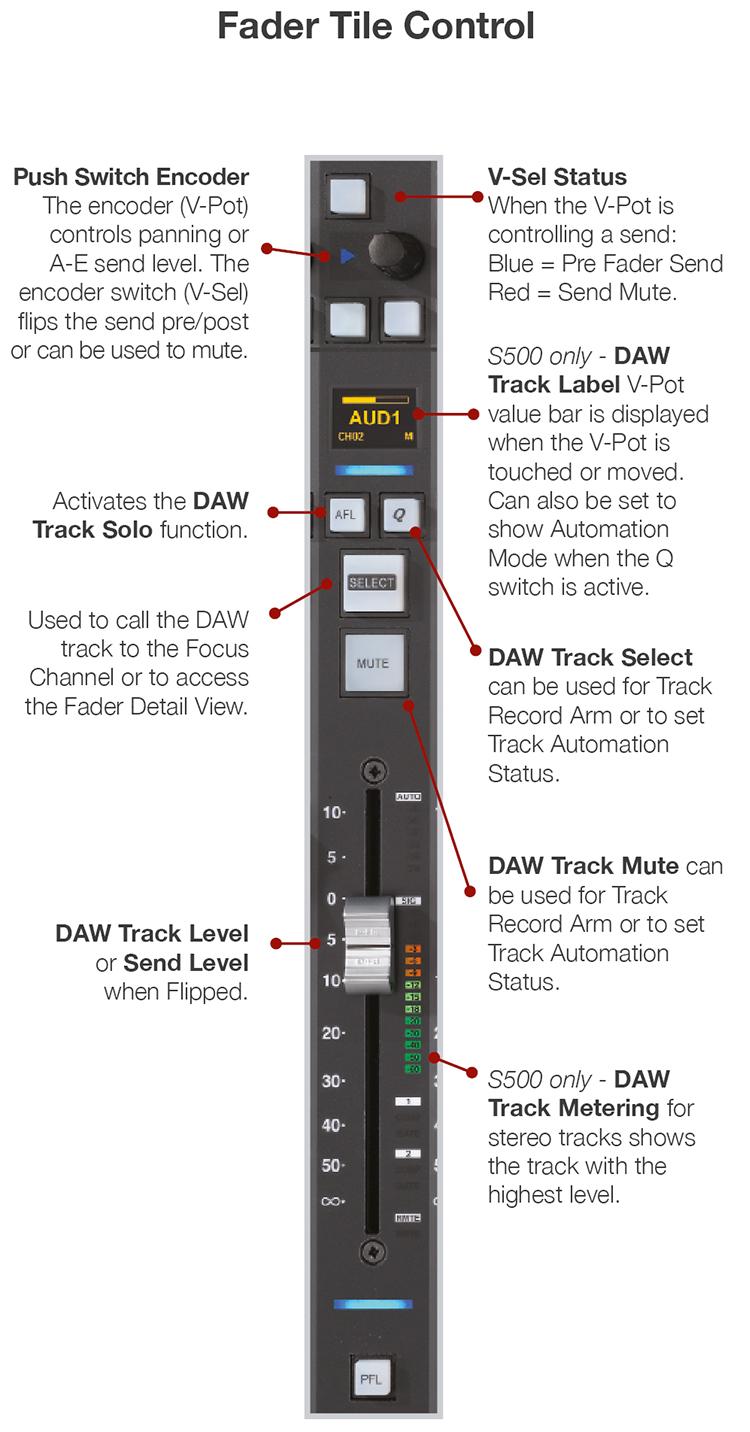
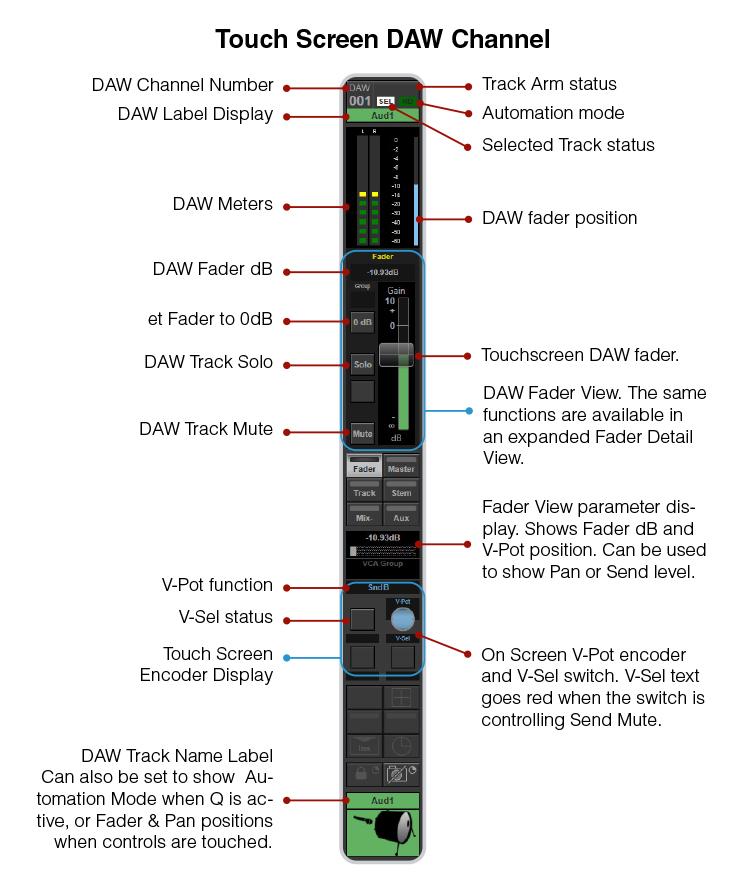

 VIEW MEDIA
VIEW MEDIA